
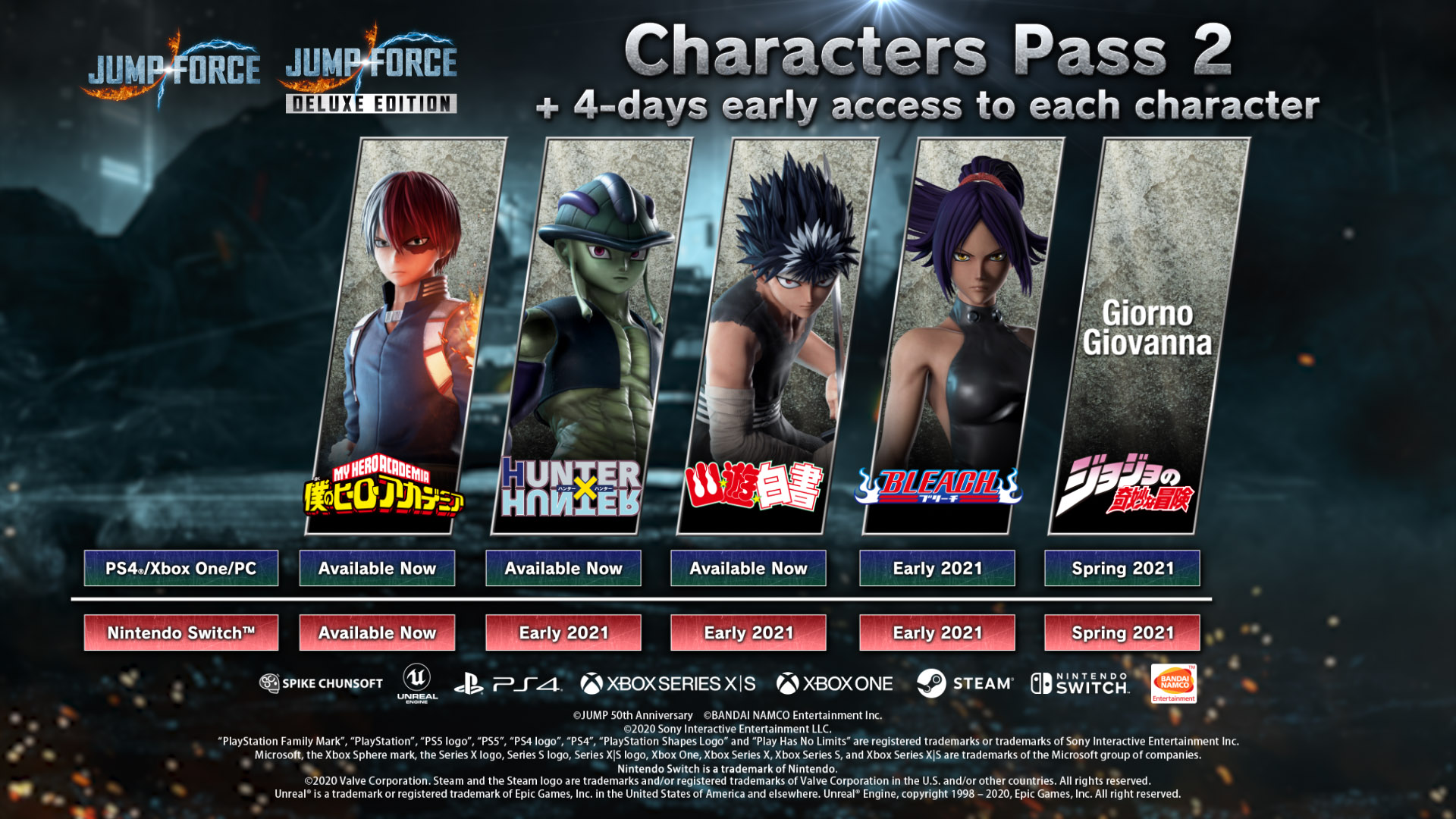

Wireless networks operate using radio frequency technology, a frequency within the electromagnetic spectrum associated with radio wave propagation. '' A wireless network or Wireless Local Area Network (WLAN) serves the same purpose as a wired one - to link a group of computers.''
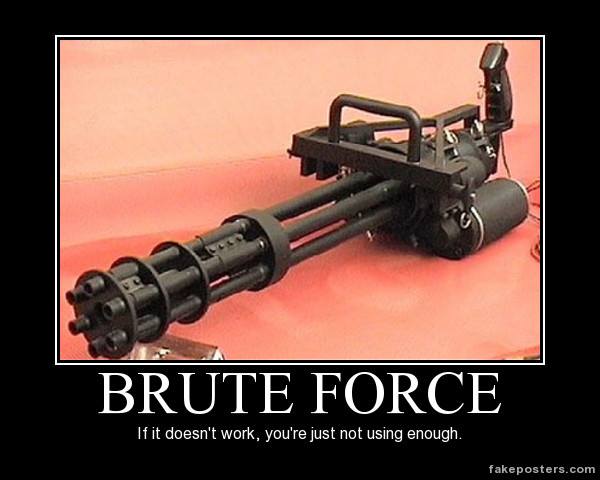
How Wireless Networks Workįirst of all, it would be wise to start with a definition: TL DR Crack WPA2 Passwords with Kali Linux - Command Gist 1. 🤓 If you know what you are doing and only looking for a simple command list, I got you fam 💜 In my previous post Deauthentication Attack using Kali Linux, you can find the most crucial part of every Wi-Fi attack and the first step of this one. The theory before the cracking (Huge Nerd Alert).This article/tutorial is going to be divided into three parts: For this article/tutorial I will write about the art of WPA2 password cracking with the help of our little GNU friend Kali Linux. pcapinator.Hello Earthlings!!! My name is Thanos but in the hacking scene I go as d3ad R1nger and I am a hacking and coding enthusiast. pcapinator.py –in –query “http” –fields “-e ip.src -e ip.dst -e tcp.srcport -e tcp.dstport -e text -e tcp.payload” –split –debug pcapinator.py –in –query “tcp.port = 143 || tcp.port = 110 || tcp.port = 25 || tcp.port = 26 || pop || imap || smtp” –fields “-e ip.src -e ip.dst -e tcp.srcport -e tcp.dstport -e text -e tcp.payload” –split –debug In this case, it is searching for anything email related and outputting related interesting fields. Run a custom tshark query and output the fields you specify.

pcapinator.py –in –wifi_csv –split –debug This will split the PCAP files and process them based on the number of CPU cores you have. Gather all of the typical wireless information from a pcap and output a single CSV. pcapinator.py –in –pcapfix –pcapfix_dir –debug Run PCAPFix on the dataset to repair damaged or cutshort PCAPs.


 0 kommentar(er)
0 kommentar(er)
